Introducing Themes: The easiest way to design and style your emails
We’ve been hard at work building new features and tools over the last few months and today we’re excited to launch the first major change to how you build templates with CM Commerce – Themes.
Currently, when you build new templates within CM Commerce, you need to spend time building every single template, changing the colours and fonts of each content block and adding a logo to the header for example. If you have a bunch of templates, this could take up a lot of your valuable time. Today, we’re changing that so you spend more time focusing on your business.
With Themes, you can quickly create default header and footer areas that stay the same on each template they are applied to. This is very useful for quickly changing your templates to use a “Summer” Theme for example – you simply create the Theme and use it within any template you wish.
Going further than just common header and footer areas, you can also quickly adjust the styling of every content block available in one place – no more styling each content block on every single template.
We’ve got a bunch of useful tips to help you get started with Themes right now, or if you have any questions or need any help, just chat to us in-app!
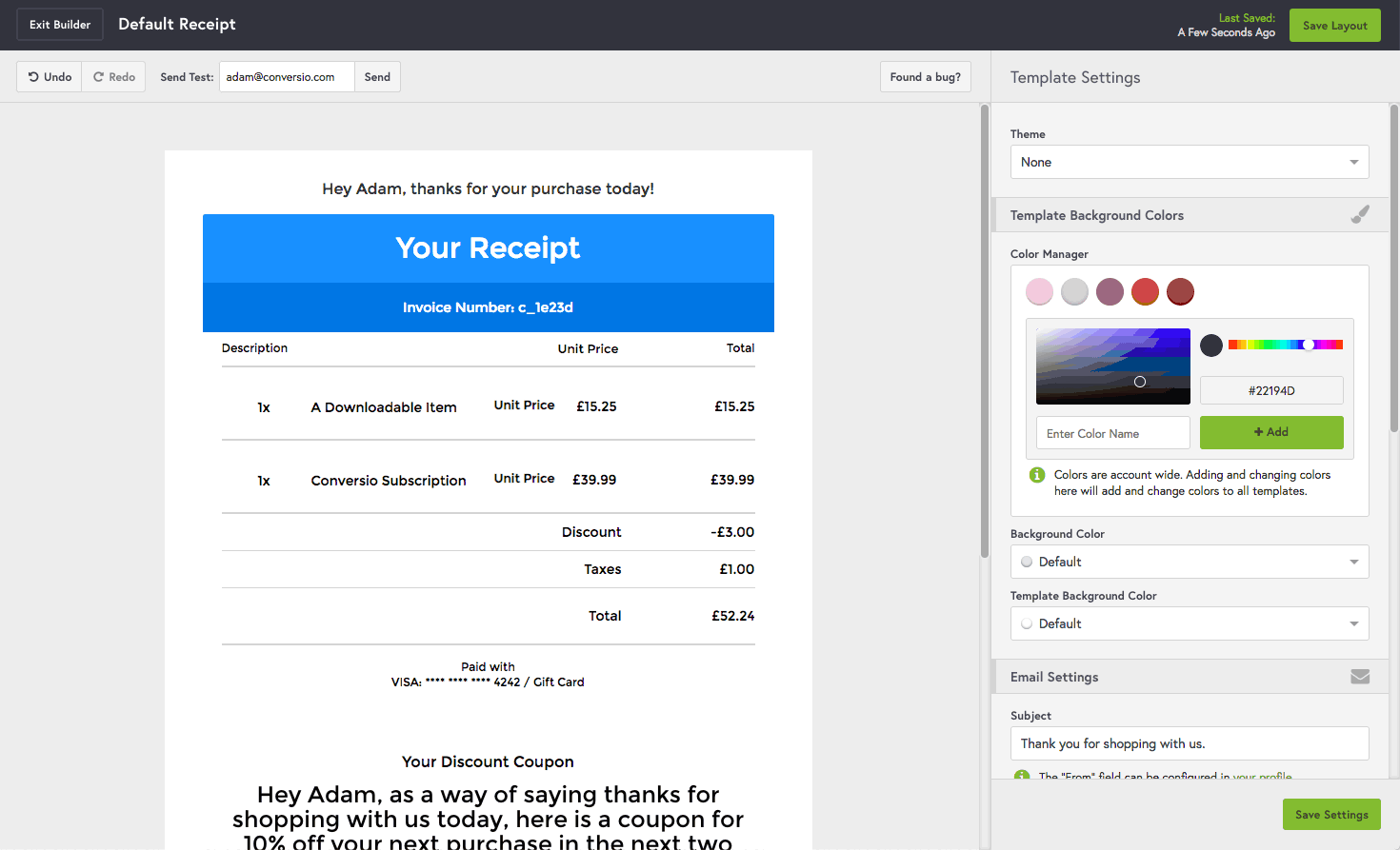
With Themes, we’re building towards a future with CM Commerce where you spend as little time as possible setting everything up so you can focus on running your business.
Update on Workflows
Since the beta for Workflows, we have been working on implementing your feedback into how we’re doing things and getting everything ready for the full release next month. Based on your feedback, we’ve made a bunch of changes to the UI to make it easier to navigate and build Workflows, as well as adding new functionality into the mix.
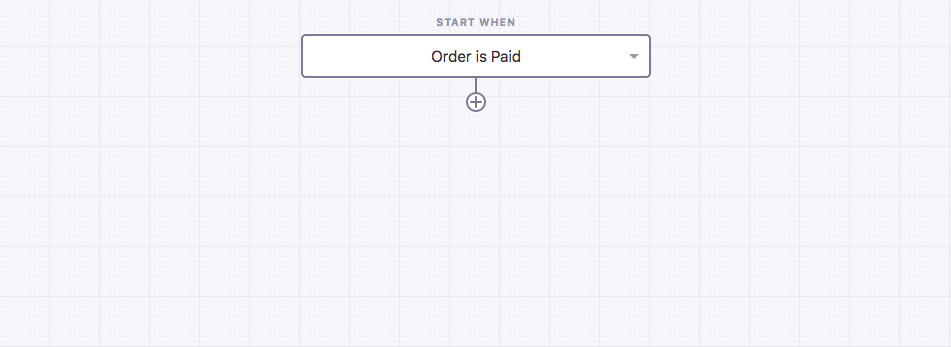
New Additions and Changes:
- Split by Subscription Lists – When a customer subscribes to a list, you can take action based on which list they have subscribed to.
- Split by Trigger Property – You can now create a split based on Order or Cart products and amounts, plus Order tags. Useful for targeting “Orders over $50” for example.
- You can now select Split branches to change their functionality, as opposed to clicking on the main Split step first – really helps to keep building Workflows as quick as possible.
- A whole host of user interface changes to keep Workflows as powerful as possible, but also make it easy to use as possible.
We can’t wait for you all to use Workflows when it’s released in April – it’ll be a big change to how you use CM Commerce. As always, if you have any questions or feedback, do let us know!