The Ultimate Guide to Ecommerce Customer Segmentation
10. How do I do this with Conversio?
Contents
We didn’t create this guide as a way to promote CM Commerce. But if you are reading this and you are already using the CM Commerce platform, we wanted to give you a quick overview of how segmentation works within our Ecommerce marketing product.
The first question then is: How does customer segmentation work within CM Commerce? You would be happy to know that we handle the segmentation of your customer lists in a completely automated way, which means segmenting your customers is one less item you have to check off on your overflowing to-do list.
In defining your customer segments, we consider your customers’ order history and two metrics specifically:
- The number of orders purchased for a particular customer.
- Dates and times when they placed those orders.
With these metrics and a little bit of magic, we then create your default customer segments (more info about these segments in our product documentation):
- First-Time Buyers
- Repeat Customers
- Active Repeat Customers
- “At Risk” Repeat Customers
- Inactive Repeat Customers
- Potential Buyers
CM Commerce will also keep these segments up-to-date based on your customers’ actual purchasing behavior. So if an “At Risk” Repeat Customer makes a purchase today, they will automatically move to the Active Repeat Customers segment.
The second question is: How you are able to use these segments? These segments are available to all of your email campaigns, which means you can send a specific email only to a specific segment if you wanted to do that.
Once you have identified your goals and the opportunity available via each of your customer segments, you will want to create emails (or sequences and series) that engage with customers in those segments.
To help you with this, we have an easy-to-use Follow Up Email Wizard which sets the emails up for you based on the goal you would like to achieve. Have a look at how quick and easy it is to use the Wizard:
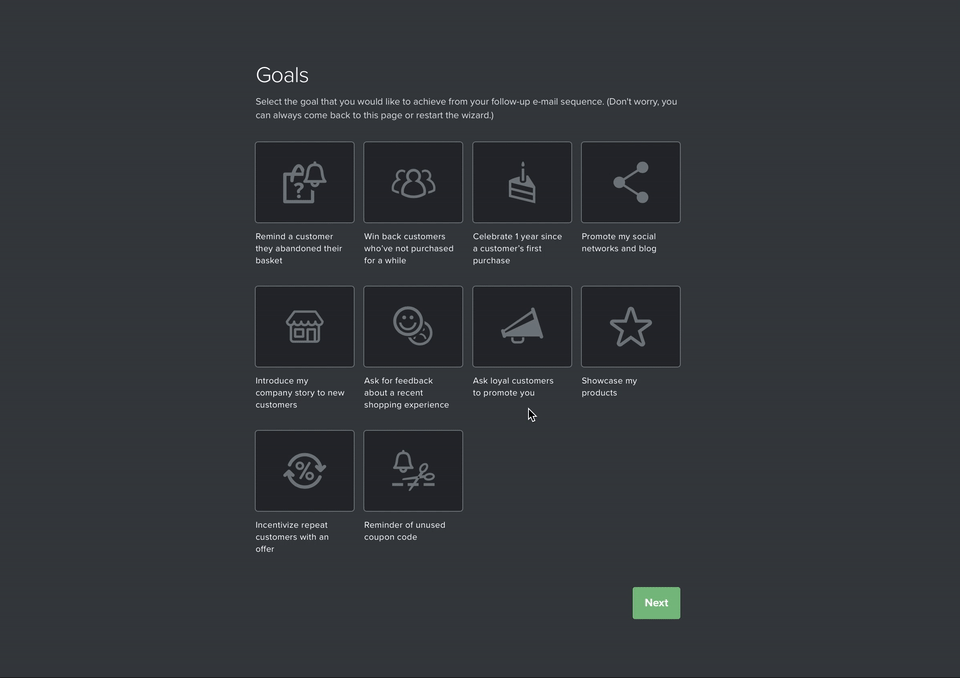
Check out segmentation within CM Commerce→
Note: If you need help with our customer segmentation tools in CM Commerce or you have any questions about this, please feel free to give us a shout.