New Blocks to Help You Build Better Emails That Convert
Our aim here at CM Commerce (previously Receiptful) has always been to give you the tools to quickly and easily design beautiful emails that your customers love to receive and engage with.
So we’re pleased to introduce two exciting new improvements to our emails which will allow you to customize your emails more than ever before.
For our existing text and image drag & drop blocks, you now have the choice of creating one of two columns within the block, so you can have two pieces of text, or two images next to each other.
Additionally, we’ve now introduced two new drag & drop blocks: ’Text & Image Stacked’ and ‘Text & Image Side by Side’, perfect for sharing stories with pictures, or showcasing curated products in your store.
You can use these blocks in any of your CM Commerce-powered emails: receipts, followup emails or cart abandonment emails. And of course, the new blocks look great the most popular email clients, and on mobile!
Let’s look at some of the ways in which you can use these new blocks:
Text blocks
How about using them for messages about shipping and returns? These are small bits of information that do not warrant having a huge amount of space devoted to them. And they work well next to each other and since they’re related, it just kind of flows….
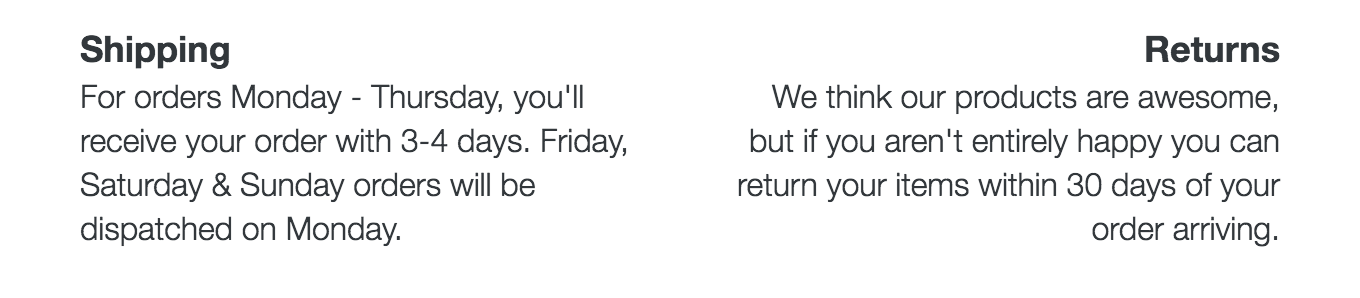
Mission statements are a great way of letting your customers know what you’re all about. They don’t need to be long and wordy – in fact you only have a short time to make an impression on the email recipient, so writing a novel about what your company’s about just isn’t going to cut it.
A mission statement would work really well in your customer’s first receipt.
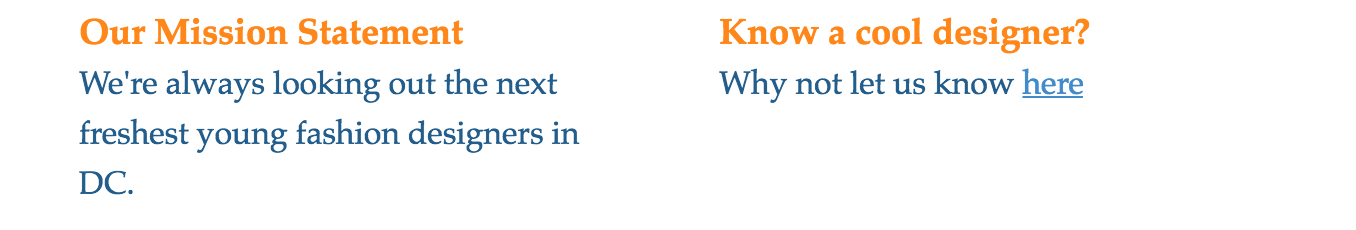
Sometimes you might want to just add in some nice quotes (or customer testimonials). Now you can do that easily! Don’t forget that you can style the text of each column individually so you can use your brand colors, or attract the eye to one piece of text more than another if it’s important.
Change between one and two columns in the settings sidebar. Click the green cog icon on any text and image block to update it.
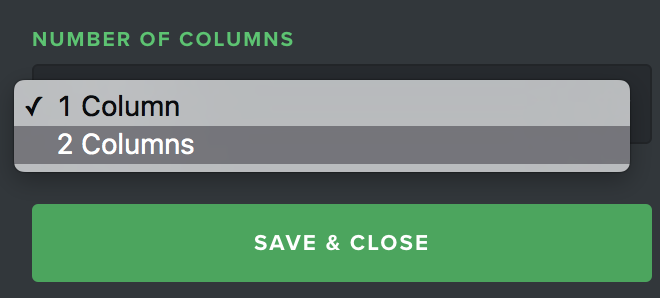
Image blocks
Having two side by side images means endless possibilities! For example, you can link people to popular categories by using a picture or composition of items in the category. This is great for creating visual appeal and is a great alternative to using our button block.

You could also create banner messages – here I’ve used one side to create a message with an offer and another one with a call to action to make it quick and easy for a person to act on the offer.

Text and Image Stacked
Of course, you’re probably already using the Similar Products block in one of your emails, but if you’ve got specific products you want to promote, the text & image blocks are your perfect partner. Plus, you’ve got options to show a title and button (or not).
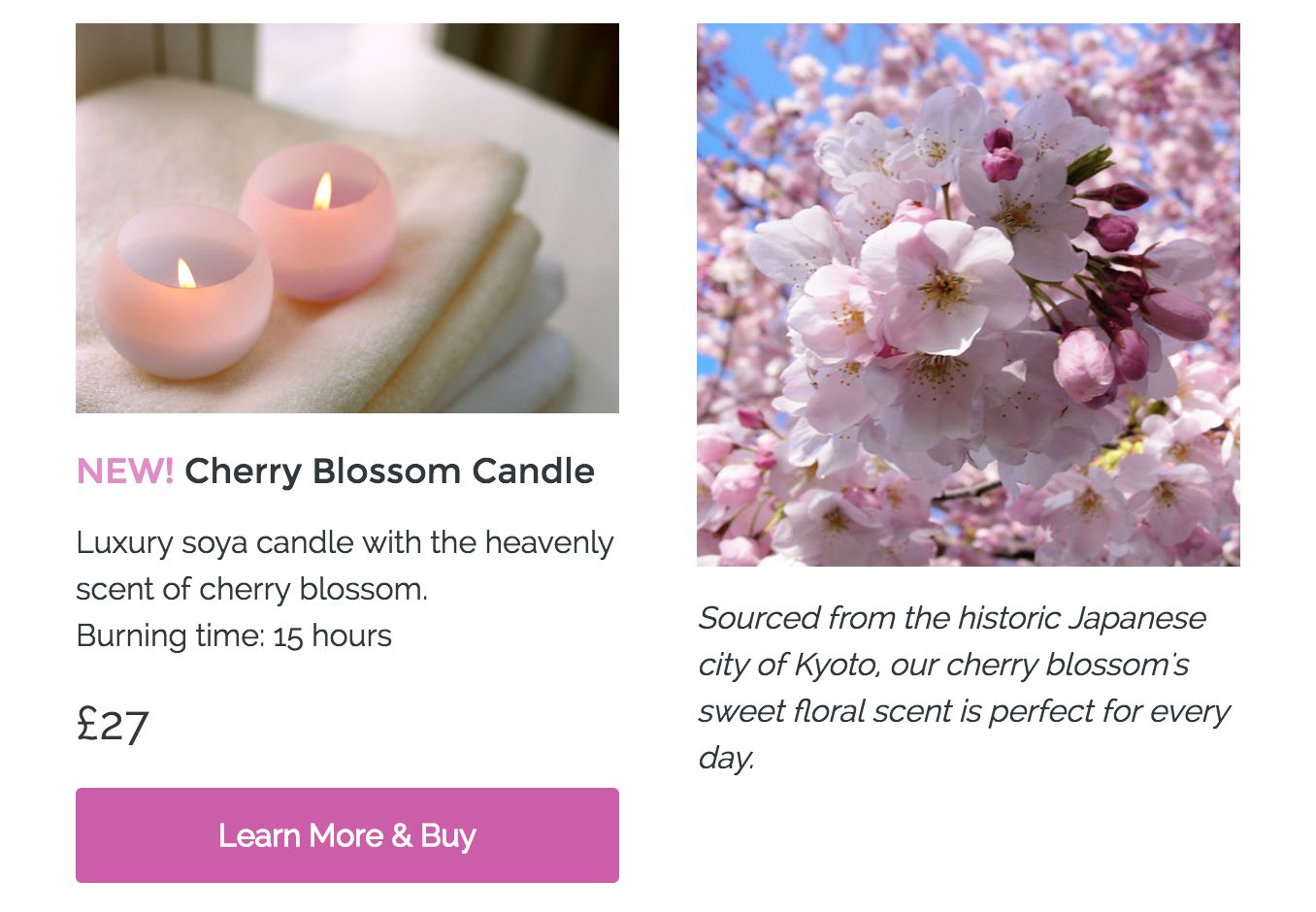
Text & Image Side by Side
Using both text and images side by side, you have more options over the style. For instance, you have three different image size options.
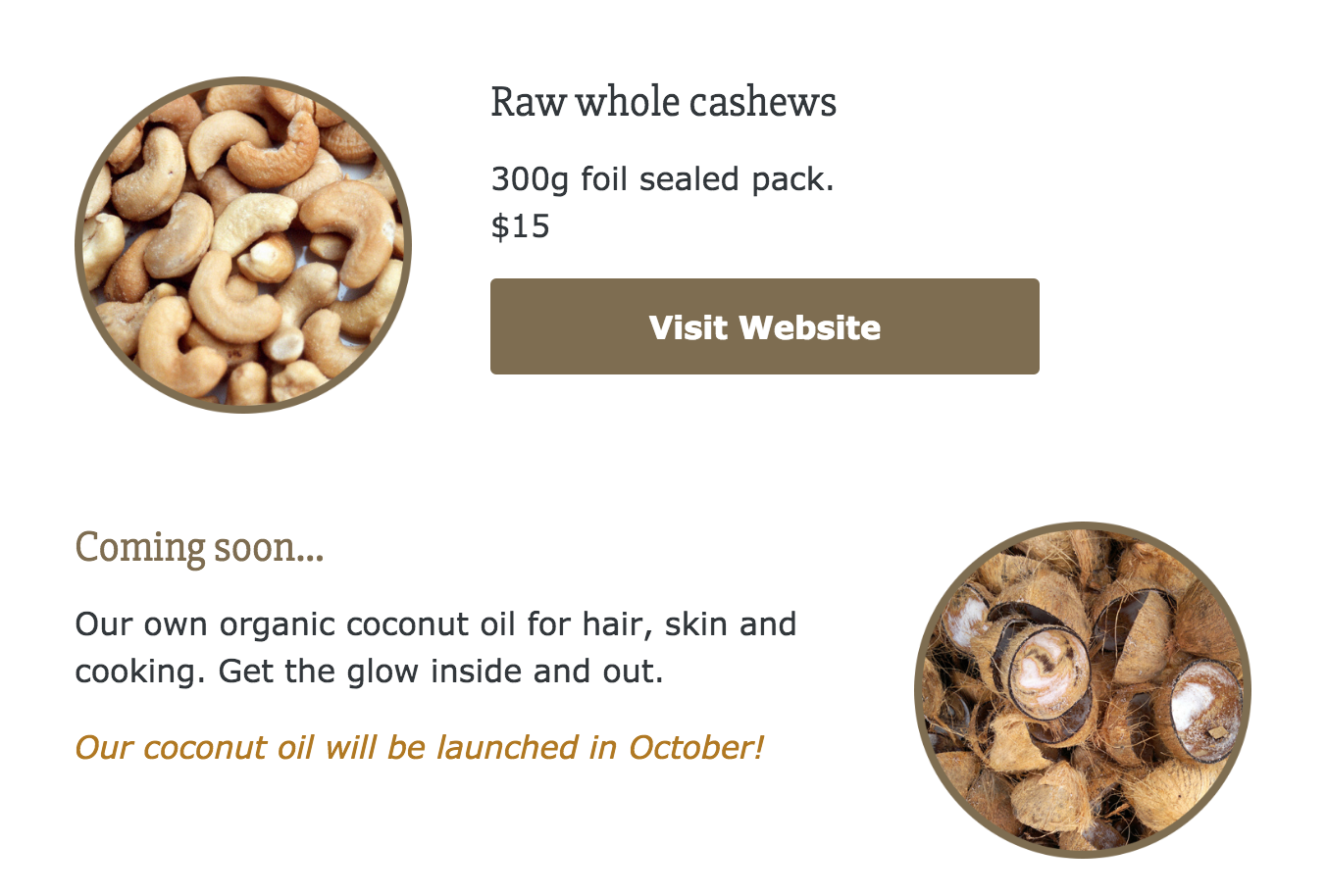
Also, since you can turn titles and buttons off, you could do something like the below where I’ve used an image banner on the left and put in a text quote on the right.

Where are we going with this?
These blocks are ready and available today; you can start using them in your existing emails right away. They do however serve a much broader purpose too.
If you’ve seen our product roadmap, you’ll know that one of our biggest upcoming features is Email Newsletters (which we’ll have ready in the next 2 / 3 months). We see these new blocks as an important part of the functionality that we plan to have available for the first version of Email Newsletters. We also have the hunch that these blocks’ potential will really shine once you can use them in your newsletters too.
In the meantime, it’s over to you: it’s time to get your creative hat on and make the most of the new CM Commerce (previously Receiptful) building blocks! Log in here and build something new with these new blocks.